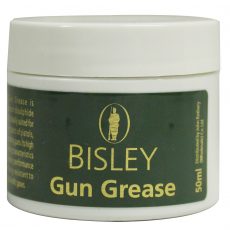Sale!
Hawke 6×25 LRF 800 (41 022)
£120.00
Accurate distance measurement at the press of a button!
Hawke Laser Range Finders are designed to deliver highly accurate distance measurements with the press of a button. They are ergonomically constructed to fit comfortably in your hand with easy access to both of the control buttons.
Its range finding capabilities include: Distance (inc. continuous scan mode), Rain, Flag, Hunt
- Fully Multi-Coated optical system – BK-7 prisms
- 6x magnification and an adjustable dioptre
- Wide Angle optical system
- Measure distances accurate to +/- 1 metre/yard
- Auto shut off battery save feature
- Lightweight and compact construction
- Ergonomically designed to fit in your hand
Nitrogen purged. Waterproof. Fog Proof.
Hawke Two Year Warranty.
Out of stock